3.1 - Variables
A variable is a named location that stores a value
inside a program. In Java, variables must have a name and a
type. A type, or datatype, is the
type of data a variable is allowed to hold. This could be a piece of
text, a number, a picture, or nearly anything else. In the following
sections, we will study what some of these types actually are in Java.
But for now, some common datatypes used in this section are
int and double. Sometimes a variable name is
referred to as an identifier. But not all identifiers are
variables; identifiers can also be method or class names. So we will
call them variables unless referring to identifiers in general.
Neither the type nor the name of a variable can be changed once it is created. The only part that can vary is the value, hence variable.
Throughout this chapter, we will use an analogy of a storage box. On the outside, we must write the name and datatype on it with a permanent marker. Here, the datatype is in parentheses.
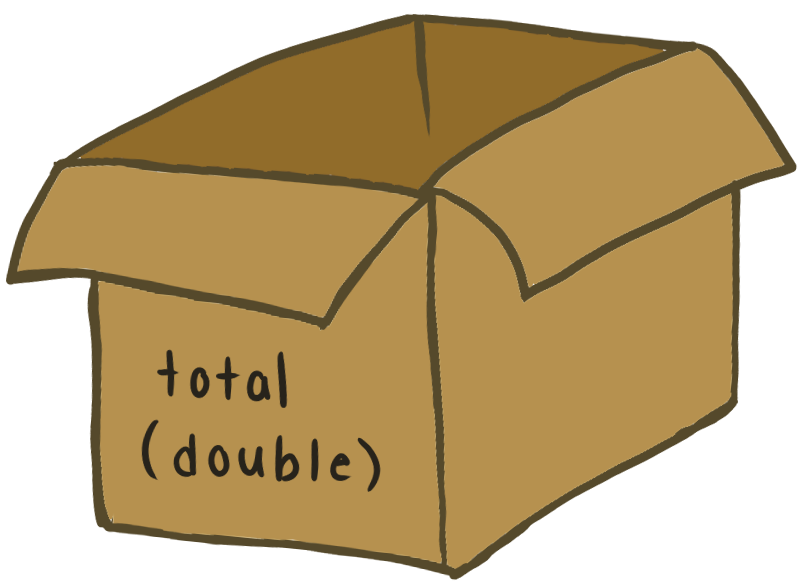
On the inside, we will have a piece of paper with a value. If we want to change the value of the variable (box), we replace the paper value with a new one, throwing away the original. When we assign a value to the variable (box), the piece of paper on the inside is the only thing that changes, the outside will always stay the same.
Declaration
A variable declaration is a programming statement that declares a variable with a name and a type, but no value. This would be like grabbing a new box and writing the name and type on it. When just declaring a variable, there is no paper/value inside. This is called an uninitialized variable.
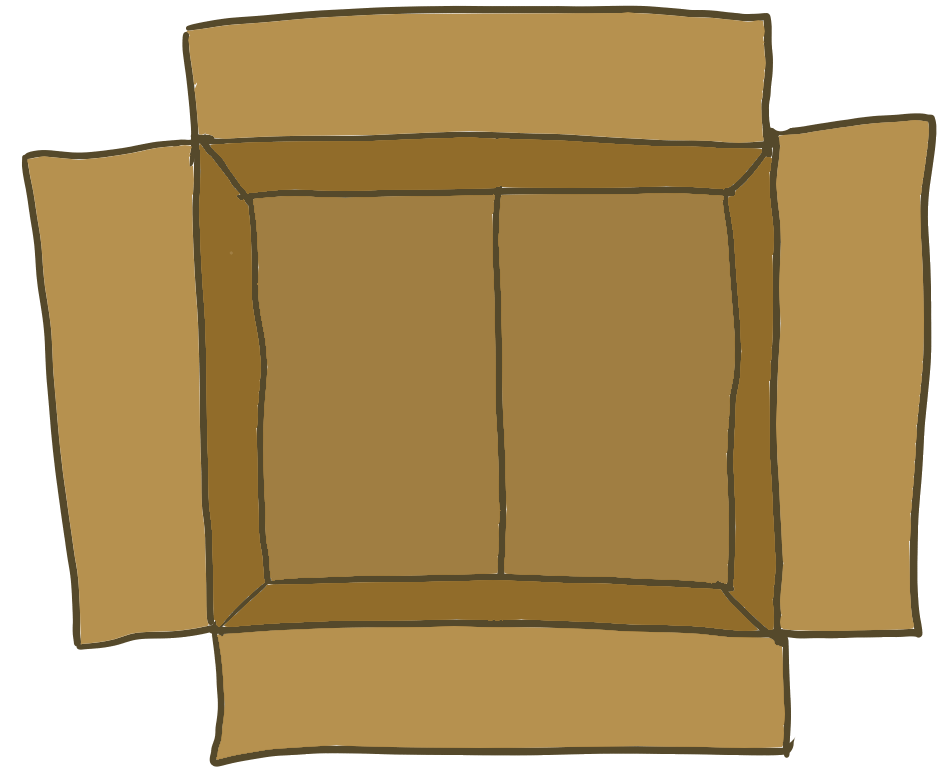
The general form of a declaration is
DataType variableName;. For example,
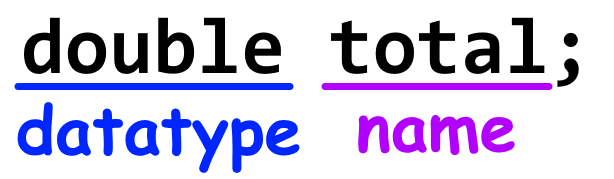
When a variable is declared, it cannot be used until it is initialized. For this reason, it is uncommon to declare a variable without initializing it at the same time.
Initialization
A variable initialization is a programming statement
that initializes the value of a variable. The initial value
must be the same datatype as the variable, or compatible with the type.
We will see more on compatibility in the next section. In order to
initialize a variable, we use the assignment operator, which is
a single equal sign =.
double total; // Declare total = 12.98; // Initialize
However, the above code is very rare. Instead, programmers usually declare and initialize a variable in the same statement:
// Declare and initialize double total = 12.98;
The general form of a variable initialization is
DataType variableName = initialValue;, and is better
illustrated here:
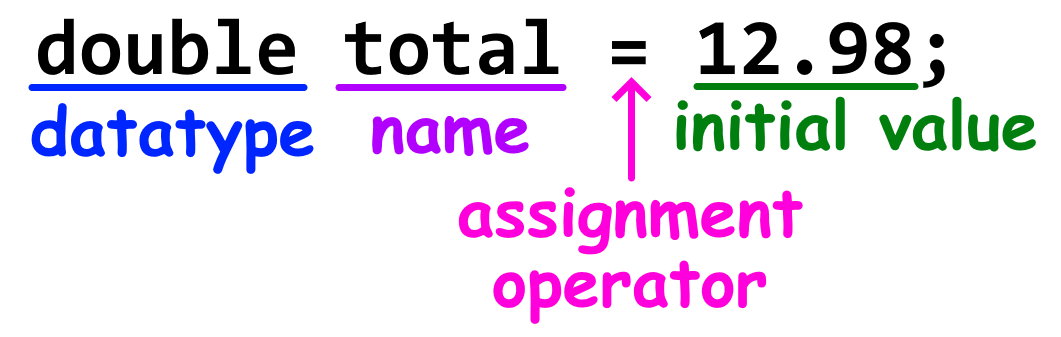
In our box analogy, this would be like putting this piece of paper inside the box labeled by total:
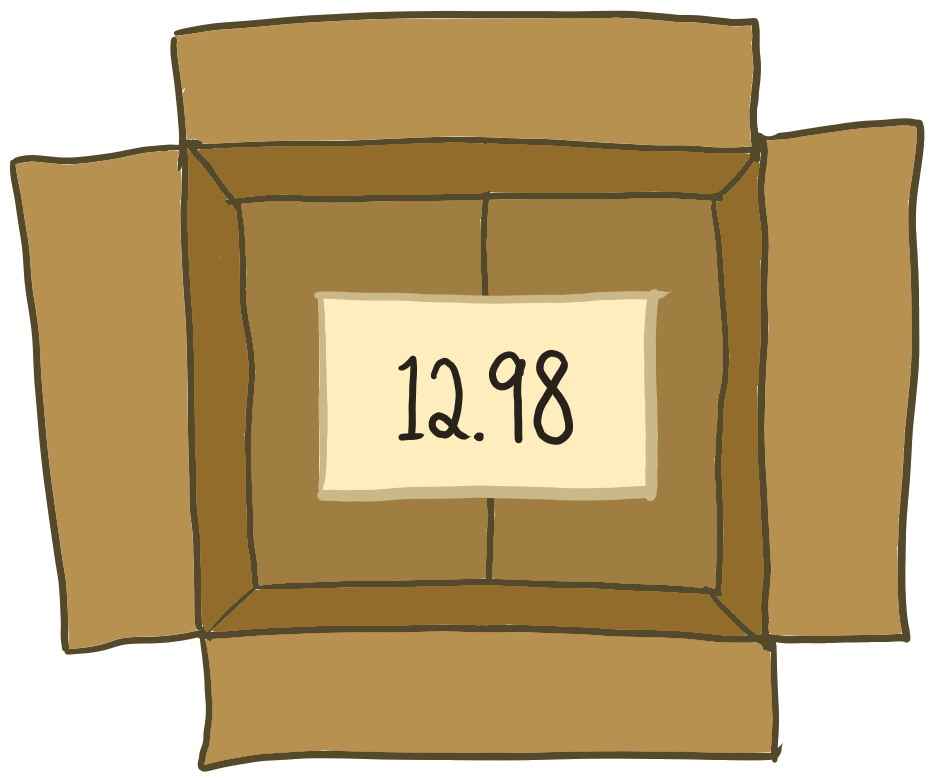
Variables can be initialized to more than just a constant. Often times, the value is the result of an expression. For example:
// Declare and initialize double diameter = radius * 2;
Here, the diameter is initialized to twice the
value of radius. So, if radius had a value of
5, then diameter would be the result of
5 * 2, which is 10. Whenever we use
the variable diameter, it does not recompute
radius * 2. Instead, the result of the expression is the
value that gets stored. As such, if we later assigned
radius = 7;, then diameter would still be
10.
For example
double radius = 5; double diameter = radius * 2; System.out.println(radius); // 5 System.out.println(diameter); // 10 radius = 7; // Update radius System.out.println(radius); // 7 System.out.println(diameter); // 10
Later, when we learn about methods, we can use them in an expression too.
Strongly-typed
Java is a strongly-typed langauge. This means that all variables have a datatype and the value must be compatible with the type. This typing also determines what the allowed operations are for that type (operators are in the next chapter). Any type violations, such as storing text in a number, will cause a compilation error.
Using a variable
A variable can be used, or accessed, by its name. Uninitialized
variables cannot be accessed, and will cause a compilation error if you
try. To use a variable, simply type out the variable's name where
you need it. For example, System.out.println(radius);. Any
variable or expression can be printed with print and
println. Variables can also be used in expressions, such as
radius * 2. This expression reads the value from
radius (by opening "the box"), and multiplies it
by 2. Thus, you can also do System.out.println(radius * 2),
which prints the result of the expression radius * 2.
Assignment
An important part about variables is that they can vary. A
variable can be assigned to a value with a compatible type using the
assignment operator =. The value can be a
literal or an expression. Here are some examples:
// literal int x = 5; // result of an expression int y = x; // result of an expression int z = x + 2;
Reassignment
Often times, you want to update the value of a variable after
it has been initialized. This is called reassignment.
The simplest form would be variableName = value;. Notice
that the datatype is not declared again. Datatypes are only part of a
variable declaration. When you reassign a variable, whatever data it
previously stored is gone forever (unless you stored a copy in another
variable). This is like replacing the paper in our box analogy.
An example of reassignment is below:
int x = 5; System.out.println(x); // 5 x = 4; System.out.println(x); // 4
Copying
When you assign a variable the value of another variable, it copies the value. In the box analogy, this would be like photocopying the paper in the original box, and placing the copy in the other box. After the value has been copied, anything that happens to either variable (box) is independent of the other. For example,
int x = 5; int y = x; // store a copy of x, which is 5 x = 1 // updates x only System.out.println(x); // 1 System.out.println(y); // 5
y was assigned a copy of x, which had the
value 5. These are two separate boxes, so when we say
x = 1;, only x's box is updated.
Therefore, when we print out y, the copy of
5 is still stored.
Chained assignments
Every so often, you will want to assign the same value to multiple variables. You can do this by chaining the assignment operator. Suppose you have a few variables holding counts of different things, and you want reset all of them to zero. Assuming all these variables are already declared (or initialized), you can write
appleCount = orangeCount = bananaCount = 0;
This will only evaluate the expression on the right side once.
In this example, 0 is assigned to
bananaCount, then bananaCount is copied into
orangeCount, and finally orangeCount is copied
into appleCount. This is not used very often, but can
occasionally simplify a few lines of code. The longer way of doing the
previous block of code would be:
appleCount = 0; orangeCount = 0; bananaCount = 0;
Multiple declarations and initializations
It is possible to declare multiple variables in a single statement. While I strongly discourage you from using this, I am still presenting it so that you can read any code that does it. This can be done with a comma-separated list of variables, all holding the same type. For example,
// Declare 3 double variables double x, y, z;
// Declare and initialize 3 double variables double x = 0, y = 1.5, z = 72.5;
// Declare and initialize some of the variables double x, y = 1.5, z;
As you can see, once variable initializations are added, the readability diminishes. It is not that bad to simple declare variables, but ultimately you will have to initialize them such as:
// Declare 3 double variables, then initialize double x, y, z; x = 0; y = 1.5; z = 72.5;
And at this point, you might as well have just done the normal way:
// Directly initialize 3 double variables double x = 0; double y = 1.5; double z = 72.5;
Naming
The two hardest things in computer science are cache invalidation and naming things. This is a historical joke, but is accurate in a philosophical sense. For now, we will only look at one of them: naming things.
There are two main things to worry about: what we could name
something, and what we should name something. The hard part is
what you should name something. There are an infinite number of
names you could choose, but which one would be the best? Would it be
better to use numberOfUsers, userCount, or
totalUsers? In this example, they are all good, but there
will be other times when pinpointing a descriptive name is trickier.
An important note is that variable names cannot be reused within the
same scope. We will start to see scopes in a few chapters. So
far, we have only used the scope of the main. This means
that all your variable names inside main must be
unique. Luckily, each method has its own set of unique variable
names, or else we'd have a really hard time naming things.
Allowed Names
An allowed name is what Java allows us to use - what we
could use. Remember that Java is case-sensitive, so
Total would be different than total. Here are
the naming rules:
- Cannot have whitespace.
- Must start with a letter,
$, or_. -
Subsequent characters can be letters, numbers,
$, and_. - Cannot be a reserved keyword.
- Can be context-sensitive keywords.
- Cannot be
true,false, ornull, as these are literals.
Reserved Keywords
Reserved keywords, commonly called keywords,
are special tokens that cannot be used as an identifier. Some
keywords that we have already seen are public,
static, void, and class. A table
listing all of the reserved keywords is below. You do not need to
memorize them. We will slowly learn about the different keywords when we
cover their respective topics. (Most of them wouldn't make be good
variable names anyways.)
| abstract | continue | for | new | switch |
| assert | default | if | package | synchronized |
| boolean | do | goto | private | this |
| break | double | implements | protected | throw |
| byte | else | import | public | throws |
| case | enum | instanceof | return | transient |
| catch | extends | int | short | try |
| char | final | interface | static | void |
| class | finally | long | strictfp | volatile |
| const | float | native | super | while |
| _ (underscore) |
Contextual Keywords
Contextual keywords are keywords that are only reserved in certain situations. Most of these keywords were only added to newer versions of Java, so if they were fully reserved, old Java code using these keywords as variables wouldn't compile. So, contextual keywords were added to help with forwards-compatibility, meaning old code should still work on newer versions.
| exports | opens | requires | uses | yield |
| module | permits | sealed | var | |
| non-sealed | provides | to | when | |
| open | record | transitive | with |
Java Variable Naming Conventions
Now that we know what we could name a variable, lets discuss how you should (or shouldn't) name something. These rules are called naming conventions, and they help to keep Java source code consistent. That way, any Java developer could join any project and wouldn't have to learn a new set of rules, or would be able to read other developers code more easily. Most programming languages have well-established conventions, not just Java. The standard variable naming conventions in Java are as follows:
- Use lower camel-case.
- Do not use a
$in variable names. - Do not use
_in variable names (except constants). - Do not use any context-sensitive keywords as variable names.
In addition to the standard rules, there are also some common naming
recommendations. Avoid using abbreviations and acronyms unless they are
well-known, such as HTML or GUI. This would also include avoiding
no or num instead of number.
Lower Camel Case
Lower camel-case is a naming format to combine multiple words into a single identifier (without spaces). It is defined by starting with a lowercase letter, and then the first letter of each subsequent word capitalized. In the end, the identifier somewhat resembles the humps on a camel's back. Here is a table of examples:
| Phrase | Lower camel-case |
|---|---|
| number of users | numberOfUsers |
| total price | totalPrice |
| count | count |
| subscription tier | subscriptionTier |
| average rainfall | averageRainfall |
| ID | id |
| favorite TV show | favoriteTvShow |